Connecting devices
Student devices are being connected this week and there are generally no issues with this, especially with Windows 10 or 11 devices, and we are easily connecting Mac and iOS devices. Android devices, including Chromebooks, are not supported on our network.
Students will need to know and remember their school usernames and passwords; they are not to share them at any time. Teachers can assist with this if they forget!
QLearn
QLearn is the department's elearning platform and all students are automatically enrolled into their appropriate courses. It can be accessed via the link (http://qlearn.eq.edu.au) and students should set this site as a favourite bookmark. Parents will soon have access to these courses, as well!
Other services
Students might come home and be talking about a range of services that they are using and you might be wondering what they are talking about! Here are some clues:
Clickview is an online video platform which contains thousands of educational videos which are often used in class or set as homework viewing.

Readcloud is an online platform that has links to the various textbooks used by students in class.
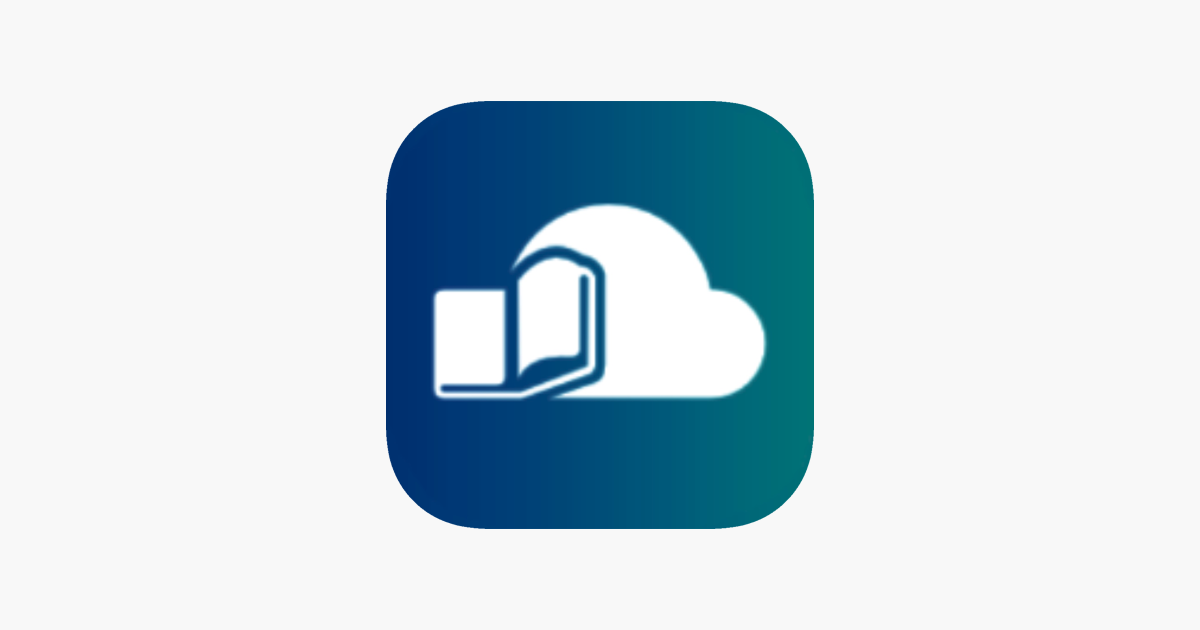
Education Perfect is an online education services with lessons and activities that teachers will assign to students to work through.
Microsoft Office
Office is free for students in state schools and can be accessed via https://www.office.com/
They log in with their username and password and then select the programs they need. There is no need to pay for a Microsoft365 subscription.
Questions related to this can be directed to the technicians in the Library.